The Best Browser For Facebook Twitter and RSS Feeds
I’ve always found ways to integrate my facebook, twitter, and gmail accounts all at a single place in a browser. But unfortunately i didn’t found any browser which meets my requirements like smart, faster and free. So i keep on searching for the best browser so that i can use all my social networking and other browsing all at a single place. And finally i have found a multi functionable browser where we can do whatever we want, which i will explain you in detail below.

This awesome browser name is RockMelt ! which really rocks. The advance browser will make our work so easy that you will just love the browser and start using it as your daily part of browsing. This awesome browser have some advance properties which are never seen in any of i am 100% sure that you will love this.Let us see in detail about the browser and its features.First of all you have connect the browser with your facebook account everytime when you want to use the browser. After that just use the browser as you would any normal browser like Mozilla Firefox, chrome and etc. But whats special?? Go to second feature.
I love the way where each and every wall update will be showing to us with a small pop-up which lasts for 3 secs and also the facebook chat with a good advance look where the font and color is really impressive.There are lots of awesome features in this browser which are never seen before and i love the six best features of this browser which are:
1) Update your facebook status from anywhere of the browser. For that just click on the picture of your profile and type the status.
2) Share the current page which you are browsing.This the best thing which i like. We can share any page which we want just with a small share option which comes default with the browser.
3) Find friends and pick favorites. This is a very good option where we can select the best friend and put a star to him. If we again want to see our best favorite friends, you can list them up in to friends toolbar which is simple awesome. Just open the Show all friends and pick favorites panel which is left to the browser and atlast of the friends panel and put a star to a friend whom you think is good.
4) Adding Feeds from our favorite sites. Open new tab and browse to your favorite sites and open the Add Feeds button from the right panel and then click on Enter Url which is at the top and save it. So every time when that site has a update, you will receive a update message.
5) Search and quickly preview the results from Google. This will save the time and makes our work a lot more easy and faster.Just click on search box, enter a term and then a list will be displayed there itself so that you can refer further or click on that to open it.
6) Bookmarks and helps are very useful in this browser. The advance bookmark manager will make our work more simpler without any addons or applications.
And lastly you can invite your friends to use the RockMelt ! browser which is the only way to use the browser for you. This is the fastest way you can use the browser by downloading it from them or else you have to book a slot for using the browser where we have to wait for the browser team to respond and then allow us to use it.
The best part of the browser is that its faster and advanced with beautiful features and looks. Hope you will love this browser. .Also remember that only the members can send the access to there friends to download and access RockMelt browser. Its not as simple as Mozilla or chrome.I will give you a link to download or connect with the browser below.
Download Here


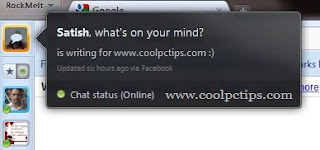







i am sure you guys will love this browser. i have got one or me 🙂 and now its your turn to go get it 🙂
I signed up or 'connect with FB' and am waiting for a invite, you should find more of these kind of early bird deals, be it beta software to test/use or giveaways. Can you find 'fate of the world' pc game giveaway or arrange for it? That would be awesome and you'll find a lot of indians signing up for something like that and other similar hard to find but very much desirable giveaways. Keep up the good work.
thanks deep 🙂 i really enjoyed reading your comment and i am happy that even u are a part of rockmelt now.. its really fun and awesome.. i just cant stop it using 🙂
im looking a invitation to try this browser… if any have one… i appreciate @FerGarzaRecio (fernandogarza@me.com)
dude since its a beta version you can use the site address to request for the browser or else i will send u(if u were my fb frd). remember we can send it only to people who are your friends in facebook. i just cant send to a email 🙁
bro this is awesome.. 🙂
yea it is awesome 🙂 i have send u a invitation so enjoy 🙂
NM Infotech, the growing identity in Software Technology and Training, the company is a dream of dedicated team of professionals who themselves have grown up with the I. T. revolution. Not remaining just mute witness to the expeditious progression it has itself made strident efforts to positioning itself at the levels from where it can offer comparable evaluation in the IT sector.
mannn u have n awesome creativity………..dis is a site wer all of us are actually searching 4………n thngs whch v r unaware r found here……gr8 job hatsoff!!!
Thank u sai priyanka 🙂 Thanks for the support 🙂
From where i shall get this browser.plse sum1 held,mail me at abhijit584@ovi.com
Hi dude 🙂 see this http://www.brothersoft.com/rockmelt-449953.html
Dear Satish! Me also wants to check u r comment! Is that right or w…ng, so pls send me download link. Thanks …
everytime when i installing ROCKMELT , it shows the error like:
“This application has failed to start because its side-by-side configuration is incorrect.Please see the application event log or use the commant-line sxtrace.exe tool for more detail.”
solution??
Can you provide me the file size, operation system and version please ?
ya o’course satish,why nt!!
application is rockmelt so its of abt 800kb…m using windows 7…
so plz solve dis fast if yu can…an m nt tht xpert in computer so whtever solution yu give,plz give a strt 4m d basic 1..