FLV To MP3 Converter Free Giveaway Worth 30$ – Time Limited Giveaway
FLV TO MP3 Converter is giving a free software worth 30$ for all the users who visit their site. The download is completely free and 100% working. This is a time limited giveaway of their product. The give away will be closed on October 25th 2011. The original price of this software is around $30 USD, but you can get software for free in this time period. All of us know that FLV files are widely used in YouTube, iPods, iPhone’s and Etc. With FLV To MP3 Converter you can convert any FLV file to MP3 in just a fraction of second. FLV To MP3 supports now batch mode with which you can convert various files to MP3 and other music formats. We daily deal with different types of files adapting them for our needs.
Whats New in FLV To MP3 Converter :
Usually we download a lot of YouTube videos and don’t know how to extract sound from it. We all try to save the audio rather than the video itself. So at this time FLV To MP3 FLV To MP3 Converter is really useful for us to get our job done easily. FLV To MP3 Converter is really user friendly converter which is very easy to navigate and flashes out to be number 1 when compared to other converters in the world. FLV To MP3 Converter supports over 20 audio and video formats to input for saving movies. You can also discover the option of extractor which makes it possible to extract most of the video formats to MP3 audio. FLV To MP3 Converter encodes wave files to WMA, MP3, OGG, WAV, FLAC and more audio formats.
Even the quality is tremendously amazing. The improved version is characterized by the option of setting and changing bitrate with simple settings like Cut Feature. Which is designed to cut audio files to MP3 pieces to be listened as wished. All these features in a single converter, and that too completely free. The program is compatible with all Windows versions and is flexible to use further. You can download the software from below link and get more details there.
Guide on How to Download and Register FLV To MP3 Converter :
- Download the software from given link.
- Run the downloaded file flv2mp3.exe to start the installation.
- After installation, just double click on the installed software from desktop or start menu.
- You can see the below interface of FLV To MP3 Converter.
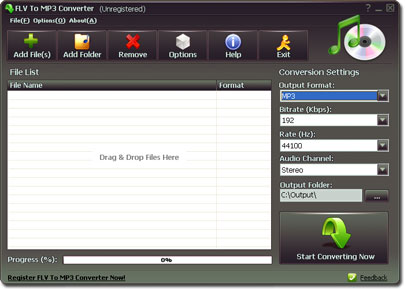
- You can see that the software is not yet registered. So to register it, you have to click the below link which is given in the interface as Register FLV To MP3 Converter Now !
- After you click that, you will be redirected to a page in your browser which shows the time and price of the software to be downloaded. Ignore that and go to the home page, where you can see the serial key as FLVMP387341658WANG.
- Just enter that in the software interface and enter this code and click on OK.

- Now you are registered with a licensed FLV To MP3 Converter for free.
- Here is the download link : FLV To MP3 Converter.
I hope you all will download this software and get free benefits. Please ask me if you have and queries via comments below. And share this FLV To MP3 Converter with your friends if you liked.





